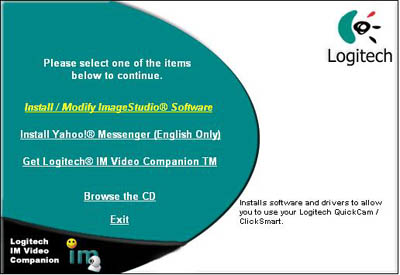|
||
| |||
|
To install the QuickCam camera, follow these steps: 1. Insert the LogiTech ImageStudio installation disk into your computer s CD-ROM drive 2. The installation program will start automatically.
3. Select "Install/Modify Image Studio Software" 4. Select the "Complete Installation" option to install the Camera Driver and other necessary software components. 5. Follow the on-screen directions to install the LogiTech software. Please Note: if you encounter any problems while installing the software for the Logitech Camera, please contact Logitech Customer Support at (702) 269-3457, or visit their website at www.logitech.com. |
See Also: |
Configuring the Camera Table of Contents |